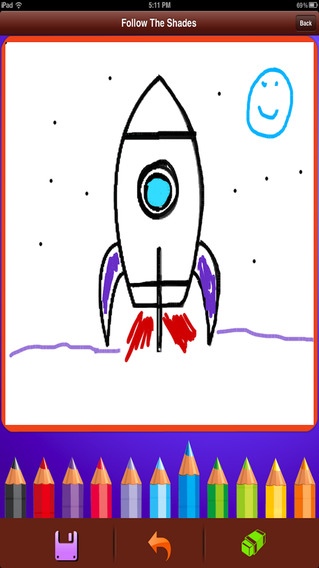Let’s Draw! Mirror Images Pro 1.0
Paid Version
Publisher Description
Let s Draw! Mirror Images Pro teaches drawing and symmetry in an amazingly simple, easy and fun way! As kids play with the provided drawings they learn symmetry, an important lesson in geometry, by either tracing the shades or completing the other half of the drawings. What makes symmetry so special? It is an integral component connecting mathematics to the real world. Practice in this area will assist kids in visualizing relationship questions on standardized tests. Art and elementary school teachers have been using and recommending symmetry activities for years! And the great part? You and your child can practice this skill anywhere and anytime your kids have their iPad or iPhone. Long trips, waiting in lines, doctor s appointments or any other time where you want to have your child focused on something and at the same time learning through a fun activity. This helps them develop the important concept of symmetry while being entertained at the same time. Features: - Image gallery with 90 drawings to choose among half drawings and half shades. - Choose from animal, fruits, objects. - Several animated pencil colors to choose from. - Erase and undo options. - Save your drawings and share them with your family and friends via email, Twitter or use your camera roll to use them in your Facebook. - White board to use as you like: draw your own drawings, write and send notes, play tic-tac toe, etc.
Requires iOS 7.1 or later. Compatible with iPhone, iPad, and iPod touch.
About Let’s Draw! Mirror Images Pro
Let’s Draw! Mirror Images Pro is a paid app for iOS published in the Kids list of apps, part of Education.
The company that develops Let’s Draw! Mirror Images Pro is Cristi Saylor. The latest version released by its developer is 1.0.
To install Let’s Draw! Mirror Images Pro on your iOS device, just click the green Continue To App button above to start the installation process. The app is listed on our website since 2014-10-14 and was downloaded 2 times. We have already checked if the download link is safe, however for your own protection we recommend that you scan the downloaded app with your antivirus. Your antivirus may detect the Let’s Draw! Mirror Images Pro as malware if the download link is broken.
How to install Let’s Draw! Mirror Images Pro on your iOS device:
- Click on the Continue To App button on our website. This will redirect you to the App Store.
- Once the Let’s Draw! Mirror Images Pro is shown in the iTunes listing of your iOS device, you can start its download and installation. Tap on the GET button to the right of the app to start downloading it.
- If you are not logged-in the iOS appstore app, you'll be prompted for your your Apple ID and/or password.
- After Let’s Draw! Mirror Images Pro is downloaded, you'll see an INSTALL button to the right. Tap on it to start the actual installation of the iOS app.
- Once installation is finished you can tap on the OPEN button to start it. Its icon will also be added to your device home screen.